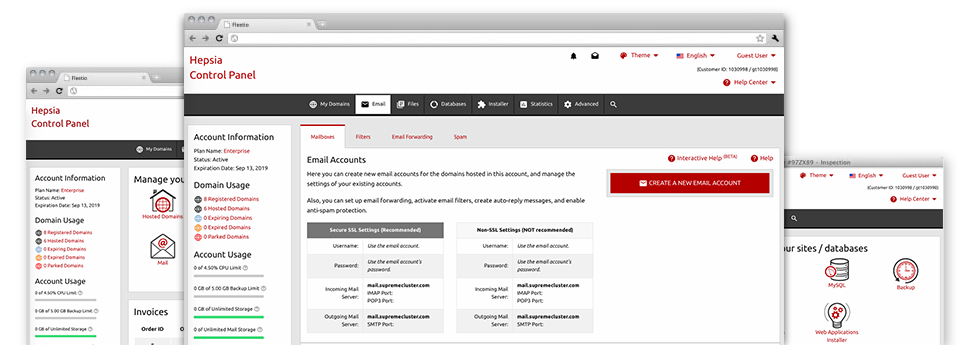The bigger your website becomes, the more complex email administration gets. And this is when you can benefit from Site Merchants’s all–inclusive Mail Accounts Manager. It comes with all of the features you may need if you want to be in command of your email accounts, and it is equipped with a convenient user interface. With just a couple of clicks it is possible to set up email forwarding, generate an e–mail autoresponder, set up anti–spam security, and much more. Simply scroll down to discover everything that Site Merchants’s Mail Accounts Manager can provide you!
Anti–Spam
Developed to keep spam far from you
Nobody wants spam inside the e–mail account. This is exactly why, we have launched a customizable anti–spam solution driven by properly designed formulas that filter out incoming electronic mail and keep the trash away.
You can pick among several levels of protection, subject to what sort of junk mail messages you receive. At the same time, it is possible to specify a special volume of spam protection for several mail accounts. Lastly, you can choose what will happen to mails marked as spam – to be deleted or sent to a specific email address.
Email Forwarding
Redirect messages from one e–mail account to another one
We have made it pretty simple for you to forward emails from one mailbox to an alternative one within your shared web hosting plans account. All you should do is pick the e–mail account you’d like to have to forward and then submit the destination mailbox where you need each of the messages to be sent to.
You may as well allow a duplicate of each and every forwarded message to be left in the e–mail account which you currently have forwarded.
Email Filters
Generate custom spam filters in no time
Email filters certainly are a tool you can take advantage of. They function in a quite simple manner according to key terms. All you should perform is designate the key words that you like the filter to employ and which area of the email these keyword phrases have to be found in like subject line, message body, footer, etc.
Another way you may use email filters will be to redirect all spam messages into a special folder. Then you could further select if you want the filtered e–mails to be held in the folder (which enables you to determine if some message is sent there by accident), it has to be removed.
Email Protection
DomainKeys and SPF (Sender Policy Framework) security for your email address
Security is among Site Merchants’s major concerns. Including your email messages. All of the mailboxes are secured automatically by DomainKeys, a solution also used by Google, AOL and Yahoo. It signifies an uncomplicated solution to associate the sender’s website with the email message.
SPF (Sender Policy Framework) protection can be described as a service which has an affect on virtually all mailboxes under a specified domain name. It acts to forestall ’email forging’ – the act of transmitting e–mail messages out of a mailbox not made within your server.
Email Auto–Configure Option
Configure an e–mail address on your computer with a click
When you check your email using your notebook or PC, it is likely that you make use of an e–mail client. To save you the challenges of needing to personally integrate each new e–mail to your mail client, we have included intelligent ’auto–configure’ files. Simply get hold of the file and open it with the mail app – this will instantly create your a mailbox in your preferred desktop client.
We have got auto–configure files for: Mozilla Thunderbird, Mac Mail, Outlook and also Outlook Express.
Webmail
Look at your email address from any place
Working with webmail, you can easily browse through your e–mail messages from any laptop or desktop, anywhere in the world. All things are completed by a web browser, and it is not necessary to have any kind of mail client configured on your device. Just use the URL we have provided you with to log in your mailbox through various web–connected gadget.
You can also log into your e–mail account with simply a mouse–click through the Webmail area of your Web Control Panel. Just pick an e–mail account and afterwards click on the webmail client icon to access it. You don’t have to type in any kind of email sign in info.