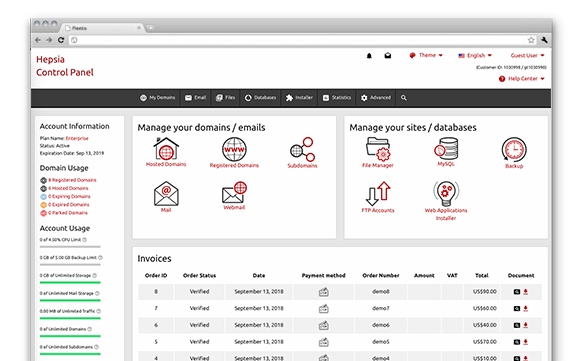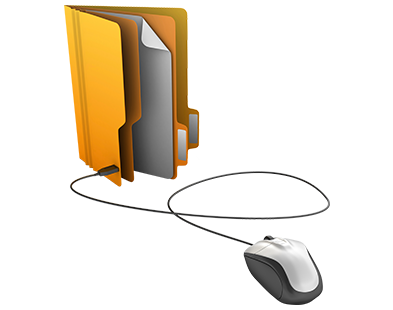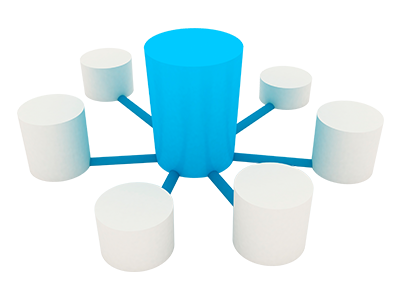A key part of our shared web hosting plans platform is our in–house developed Web Control Panel. It’s the only Web Control Panel you have to sign in to in order to manage your Internet presence, which removes the need for any additional panels. You can seamlessly administer your sites, your domains and your billing transactions from a single location.
Our Web Control Panel is aimed to make it easier for you to administer your site. It is simple to browse through and you can quickly navigate from one section to another irrespective of where you are. All the tools that we have built are intuitive and simple to use, so there’s no real learning curve. And we have added many other free–of–charge tools that will help you with any assignment – from accelerating and optimizing your current sites to setting up new websites.
Mail Accounts Manager
Administering email mailbox accounts can be very easy
Working with mail messages is easy. However, managing mail accounts can be tough. This is where our Mail Accounts Manager comes to help. It will allow you to not only quickly create new and modify active email accounts, but to also easily redirect mail messages, to create e–mail filters, to request email spam protection, etc., through an easy–to–navigate user interface.
And if you work with an e–mail client, you can utilize our auto–configuration scripts for the most popular mail clients for Windows and Linux. All you need to do is download an auto–configuration file and your mail client will instantly set up your new e–mailbox account.
Domains Manager
Manage everything from one single location
Our Domains Manager is the only place you need to visit in order to administer your domains. With only a couple of mouse clicks, you can redirect or park domains, alter WHOIS information or alter DNS resource records.
And the best part is that, when you are ready, you can immediately begin working on your web site – you can add new files, set up databases or install apps. All thanks to the fact that all the tools are located in a single Web Control Panel.
File Manager
Manage your files and folders with a click of the mouse
With the File Manager featured in the Site Merchants Web Control Panel, you’ll have one of the most effective web file managers at your disposal. With it, you can upload files by simply dragging them into your browser. You can move files and directories in your account by dragging and dropping them. You can unzip uploaded archives.
You can also right–click on a specific file or directory to gain access to these functions.
Marketing Tools
Popularize your web sites via a handy interface
To help you better advertise your website to clients and achieve a better search engine ranking, we’ve developed a selection of charge–free online marketing tools, which come bundled with our Web Control Panel – a Sitemap Generator, an RSS News module and a GeoIP forwarding tool.
Each of these tools has been designed by Site Merchants with one single purpose in mind – to offer you complete functionality, wrapped in an interface that can be easily utilized by everybody.
ModSecurity
Get a security firewall for your web apps
In the Site Merchants Web Control Panel we have incorporated the ModSecurity Apache module. It’s a tiny module that does a superb job – it serves as a firewall for your applications, shielding them against hacker assaults, XSS assaults and URL request forgeries. We have already defined the rules for the firewall program, so you do not need to configure it before it begins to work.
And ModSecurity is enabled automatically for all your websites – as soon as they go online, they will be instantly protected. If you desire, you can manually disable ModSecurity for any of your websites.
Hepsia vs. cPanel
Juxtapose the two well–known Web Control Panels
cPanel is the most famous Web Control Panel on the World Wide Web and it can help you get the job done for sure. However, it lacks the ease of use you would anticipate in the age of flexible and user–friendly interfaces. On the other hand, the Web Control Panel is new and is designed to work equally well now and in the future. It is fast, easy to use and includes tons of charge–free tools to help you easily kickstart your web presence.
Dropbox backups
Back up your websites remotely with Dropbox
Since Dropbox was introduced, it has won hundreds of thousands of active end users. With the Web Control Panel, you can set up auto–backups of your website using your Dropbox account as a remote backup storage space.
In this way, you can rest assured that, regardless of what happens with our web hosting servers, you can always have the latest backup of your site and your databases at hand.
Databases Manager
Database administration has never been easier
Virtually every web application needs databases to save info. For this reason, we offer you a simple–to–use interface – the Databases Manager, from where you can handle all your existing databases, be that MySQL databases or PgSQL databases.
With just one single mouse click, you can back up entire databases, log into the phpPgAdmin/phpMyAdmin tools, update database access passwords and more.
Web Site Optimization Resources
We include a GeoIP re–direction tool, a Sitemap Generator, an RSS Feeds tool in addition to other Web Site Optimization Resources, to allow you to market your web sites more effectively.
Easy Website Installer
Utilizing the Web Control Panel, you’ll be able to build your own site in seconds. Just simply pick a template for the site and after that designate the place you want it to be set up. That’s it. Your new web site will be online with a click of the mouse.
Free Of Charge Web Site Creating Instrument
Our online Free Of Charge Web Site Creating Instrument will let you launch your web profile today with simple point and click movements. No HTML or CSS capabilities will be needed on your part. Over one hundred web themes to select from.
Hepsia
- Live Demo
Service guarantees
- Sign up now. There aren’t any installation fees and you can take benefit from our 30–day money–back warranty if not completely pleased with our services.
Compare our prices
- Check out our prices and decide on the top website hosting solution for your individual or business sites. It is possible to upgrade to a more feature–rich bundle with only a click.
- Compare our hosting plans
Contact Us
- It is possible to get in contact with us during working hours over the phone for just about any general information.